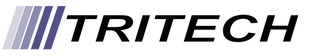
One Consistent Enterprise Experience
Meetings, Video Webinar, Conference Rooms, Phone System, Business IM
Why Zoom ?
-
One consistent enterprise experience for all use cases
-
Up to 1,000 video participants & 10,000 viewers
-
Engineered & optimized to work reliably
-
Easy-to-use, buy & scale
-
Most affordable, straightforward pricing
Enterprise video conferencing with real-time messaging and content sharing

we are:


Zoom Meetings
HD video and audio
Bring HD video and audio to your meetings with support for up to 1000 video participants and 49 videos on screen.
Built-in collaboration tools
Multiple participants can share their screens simultaneously and co-annotate for a more interactive meeting.
Meet securely
End-to-end encryption for all meetings, role-based user security, password protection, waiting rooms, and place attendee on hold.
Recording and transcripts
Record your meetings locally or to the cloud, with searchable transcripts.
Streamlined calendaring
Support scheduling or starting meetings from Outlook, Gmail, or iCal.
Team Chat
Chat with groups, searchable history, integrated file sharing, and 10 year archive. Easily escalate into 1:1 or group calls.
VIDEO WEBINARS
HD video and audio
Up to 100 live video panelists can share their webcam and interact with the audience.
On-demand viewing
Expand your impact with on-demand or recurring webinars with recording and auto-generated transcripts.
Reporting & analytics
Get reports on registrants, attendees, polling, attendee engagement and Q&A for follow up.
Live broadcasting
Broadcast across social channels with Facebook Live and YouTube integrations.
Full-featured host controls
Mute/unmute panelists, and promote attendee to panelist, giving them audio and video capabilities for enhanced engagement.
Event assistance
Host large-scale events with help from our team, including planning, rehearsal, and live support.


ZOOM ROOMS
Zoom Rooms tackles the three biggest pain points of the conference room: Starting a meeting, booking a meeting, and sharing content.
HD Video and Audio
Flawless video across desktop, mobile, and room systems
One-touch to join
Quickly join meetings with both video and audio
One-click wireless share
Wireless content sharing with a click of a button
Calendar integration
Easily book rooms with Office 365, Google Calendar, or Exchange
Enterprise-grade wireless sharing integrated into your room
Zoom Rooms allows you to easily share multiple desktops simultaneously in the room and provides a variety of simple, wireless sharing options for guests and people on your network.
Interactive whiteboarding capabilities with Zoom Rooms for Touch
Bring interactive whiteboarding into your Zoom Meetings so participants can view and co-annotate on a blank whiteboard or over shared content.
Optimized for every room size
Zoom makes it easier than ever to scale video to every room. From all-in-one kits and devices for your huddle rooms to customized A/V systems for your training rooms, combine Zoom’s cloud platform with the hardware that best fits your need.
Simplify room deployment and management
Minimize setup costs and IT support with enterprise-grade room management.
ZOOM CONFERENCE ROOM CONNECTOR
Interoperate with any SIP or H.323 endpoint
Enable SIP or H.323 room systems to communicate with desktop, tablet, mobile devices, Zoom Rooms, and other SIP or H.323 endpoints.
Centralized management
Get the overview status and management of deployed conference rooms in a single admin console.
One-touch to start a meeting for Polycom and Cisco endpoints
Deliver a simplified workflow for your Polycom or Cisco room system with one touch to start or join your Zoom meeting.


ZOOM ROOMS SCHEDULING DISPLAY
Integrate meeting room displays with Office 365, Exchange, and Google Calendar to help organization optimize, improve, and streamline meeting room bookings.
Enable Scheduling Display for all your meeting rooms
Zoom Rooms Scheduling Display allows you to extend convenient room resource management to any space.
-
Works with Zoom Rooms
-
Works with existing room systems
-
Works with non-video enabled meeting space
Quick room booking solution for ad-hoc meetings
Instantly book a room for any available time of that day without having to go through your desktop calendaring system.
Maximize room utilization
Zoom Rooms Scheduling Display’s check-in capability encourages punctuality and ensures meeting spaces aren't sitting empty. By enabling room check-in, scheduling display will release the room reservation if the user does not check-in via the display or utilize any Zoom Rooms functionality.
Centralized room management
Using Zoom Rooms means one system for IT to deploy and manage. Easily administer all your workspace solutions from a single admin portal to get rooms up and running and minimize down time.
ZOOM DASHBOARD
The Zoom Dashboard allows administrators on the account to view information ranging from overall usage to live in-meeting data. This data can be used to analyze issues that may have occurred as well better understand how users are holding meetings within your company.
-
ystania portów CRC do połączeń z terminalami H.323/SIP
-
eksport wszystkich wyświetlanych wykresów, tabel i raportów do pliku






